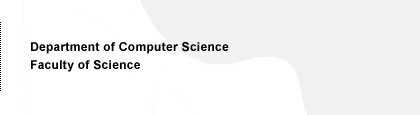Data Communications Classroom B438
NB!
Warning! All users are given administrator access in the communications classroom computers if they want it. Be prepared to find extra programs installed on the computers or the programs or the operating system may have been changed after installation. Since maintenance cannot completely supervise the use of the classroom, there may be e.g. troyans or sniffers installed on the computers, against the university rules for the use of computer systems and networks. Such extra or changed programs may save passwords, for example, or they may even save all keystrokes. This means that no operating system or program should be trusted without re-installation, and you should never use your own password.
The data communications classroom contains 13 computers equipped with the following:
- Pentium III processor (speed 1GHz)
- 512 MBytes memory
- two 30 GBytes harddisks
- Matrox G450 multihead display controller
- two 100 Mbit/s ethernet cards
One of the computers (nurmisaari) acts as the server for all the computers.
There is one 24-port HP Procurve 2524 switch to which all the computers are always connected, and 5 8-port HP Procurve 408 switches, with which different groups can be formed out of the classroom's computers.
Only the server nurmisaari is connected to the department network, to the university network, and thereby to the Internet. The server functions as a NAT router, enabling automatic installations, access to the department's WWW and WWW proxy servers and access to the department's NTP servers. WWW browser can be used in the classroom, as long as you configure the WWW browser to use the department's WWW proxy first. The operating system on the server is Linux, and the normal department user accounts can be used on it.
The server is equipped with a DHCP server for setting computer IP identities and a DNS name server. In addition, the server is equipped with an SSH server, through which data transferrals between the server and the external network can be made.
The department CS Linux is installed on the computers in the classroom, but users may install any operating systems. For this classroom's computers, everyone can have administrator access (i.e. root) if they want it. The password for root is "readdocs". The user account guest with the password demo also works. If you have administrator access, you can create more accounts. The usual department user accounts do NOT work on these computers.
The operating system may be re-installed through the network. The general rule is that you should never do anything serious without re-setting the computer first, because there may be unexpected features in the operating system, left by the previous user. The Re-installation is done by booting from the network, choosing rescue in the boot prompt and auto in the second prompt. The automatic re-installation re-formats and re-partitions the first harddisk of the computers. However, it does nothing to the second harddrive at all, so you can use the second harddrive to save your own files.
The IP adresses of the computers belong to the private 192.168.*.* series, that should never be re-routed. The names of the computers are kemi-1.fake -- kemi-12.fake. The DHCP server in the classroom has the IP addresses kemi-guest-1.fake (192.168.0.101) -- kemi-guest-9.fake (192.168.0.109) for unknown net cards connected to the network. This means that you can bring your own laptop to the classroom and connect it to the classroom network.
You can reserve a machine for a research project or a course for a certain time period by making a note on the reservation table which is on the classroom wall.
Back to the instructions page
itsupport@cs.helsinki.fi