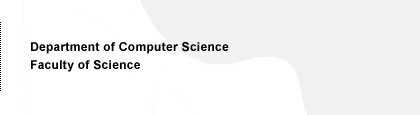Available Database software
Interactive server db.cs.helsinki.fi has been dedicated to running database and WWW-server software. Currently both MySQL and PostgreSQL server software is installed, but only Postgres is supported. JDBC-client libraries, command line client software and C-libraries are installed for Oracle, Mysql and Postgres.
Postgres
You can install your own postgres
server in
db.cs.helsinki.fi with command wanna-postgres. The
installation process creates an empty database server for you and asks
you for
a database superuser password. After installation you can start the
server
with command start-postgres and stop the server with
command stop-postgres.
Use the command setup postgres to set up the environment
for
Postgres use.
Please, do not use your login password as the database superuser password. In order to use the database from client software you probably need to embed the database password into your software, which make the probability that it will be accidentally leaked much greater than the probability of accidental leak of your login password normally is.
In order to use the command line client utilities you must set up
environment variables to point to your database installation directory
and TCP/IP listening port allocated to you at server installation. You
can do this simply with command setup postgres.
As usual, you should not leave your database server process running when you do not need it. By default the database server is automatically terminated 10 hours after it was started. Please check out departments policy about users own servers (in finnish).
The current Postgres JDBC-client driver is located at /usr/local/pgsql-7.4/jdbc.jar
and you should install it to your Java CLASSPATH if you intend to use it.
The command "setup postgres" will take care of this for you.
Local copy of Postgres documentation with tutorial
Up-to-date, searchable documentation is available at Postgres WWW site
MySQL
The MySQL installations on db.cs.helsinki.fi are located in /usr/local/mysql (version 3.23) and /usr/local/mysql-4 (the new 4.0 version).
Although MySQL is not officially supported at the department, there are sample installation/setup scripts for both versions in the directories /usr/local/mysql/scripts and /usr/local/mysql-4/scripts.
You can use these scripts and/or the MySQL command line utilities for database installation and creation yourself. This is not difficult, but requires that you read and understand the mysql installation documentation first. Especially this page about default user accounts.
Either way, be sure to either always use the option --skip-networking
when starting a MySQL instance, or configure your instance to use the same TCP port
that you would use for Postgres (you'll find it with the command
'/usr/local/sbin/userport postgres' in db.cs.helsinki.fi.).
Oracle
Oracle 10g is available at the new database server bodbacka.
These databases can be used over the network from CS department
computers. In Linux, the command "setup oracle" will set up
the environment and add the current Oracle driver .jar to your CLASSPATH.
Harri Laine's Oracle page has up-to-date information (in Finnish) on using the database, JDBC drivers, etc.
Old Solid server
We do not have anymore a license for running the Solid database server. We are not planning to get a new license anymore. The contents of the old database are still saved. You can ask for your Solid database schema and tables from Jani Jaakkola jjaakkol@cs.helsinki.fi.
Back to the instructions page
support@cs.helsinki.fi