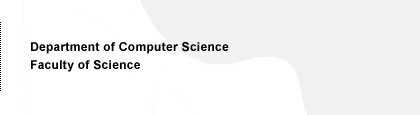The CS Department's e-mail system upgrade on January 2nd, 2003
The e-mail system at the Department of Computer Science, University of Helsinki will be upgraded on January 2nd, 2003. The new e-mail servers and software will provide much better performance and new features. This document concerns the following issues:
- How does the upgrade affect e-mail usage? [follow]
- Which measures are required from the users? [follow]
- Usage restrictions during the upgrade [follow]
- Technical background [follow]
All e-mail folders on the mail.cs.helsinki.fi server except for the inbox folder are unreachable after the upgrade! Each user can restore his/her folders by following the instruction in the chapter two of this document.
The CS Department's computing facilities staff members provide more information on the e-mail system upgrade either by e-mail or personally.
How does the upgrade affect e-mail usage?
- The e-mail system is more reliable and stable: There won't be any more overload conditions. There are two identical synchronised server hosts each of which is capable of acting as the primary mail server. The Computer Science Linux operating system, based on RedHat Linux and equipped with the Linux 2.4 series kernel guarantees stable operation.
- Virus detection capability will be improved: all incoming
e-mail messages are scanned with
F-Secure Anti-Virus for Linux. - A new web interface will be available. The SqWebMail webmail [screenshot 1, screenshot 2] is not comparable to the recommended e-mail applications (Mozilla, KMail, Pine) but it has some very useful features. Users can specify mail filtering rules which are executed on the server regardless of the mail client software.
- Forwarding rules can be adjusted through the web interface. A forward rule corresponds to a filtering rule which says: if the size of the message is more that 0 bytes, forward to this address. Traditional .forward files won't be used any longer. Each user's current .forward file is automatically converted to the new kind of setup, though. The new web interface also has automatic reply setup which will obsolete the vacation program.
- All users' all e-mail folders will be stored on the mail server. Any folders which are located in the user's fs home directory will no longer be available on the mail server. This change concerns all mail folders except for inboxes because inboxes are already stored on the mail server. It is required that all users transfer their current mail folders to the new server manually according to the instructions in the chapter two of this document. However, this concerns only folders that have been accessed through the mail.cs.helsinki.fi server. Some mail clients create local folders and they are not affected.
- Pre-authentication to the mail server using SSH cat not be offered any longer due to techical changes in user authentication.
- The spam detection subsystem does not add the SPAM tag in the subject lines of suspicious messages any longer. Instead, the X-SpamCheck header line is added if the message is likely to be unwanted. You can use the mail filtering menu in the web interface to save such messages in a separate folder, for instance.
Regardless of the mail system upgrade, some things remain the same:
- The same suggested e-mail applications Mozilla, KMail and Pine will continue working and receiving and sending mail will be done as usual.
- The contents of each user's inbox folder will be automatically transferred to the new system.
- The name of the server remains mail.cs.helsinki.fi.
- The protocol for receiving e-mail is imap. SSL encryption is required from the outside of the local network.
[up]
Which measures are required from the users?
Inbox is the only folder on the mail.cs.helsinki.fi server which will be automatically transferred to the new system. Each user has to copy all other folders manually with the folders2imap utility if he/she wants to continue using them on the mail server.
It is not mandatory to copy folders to the new server. Old mail folders are not lost but they are stored as ASCII text files in each user's fs home directory, most probably in /home/fs/username/Mail/. You just can't use them through the mail.cs.helsinki.fi server any more if they are not copied there with folders2imap. Folders2imap won't delete the old folder files, it just makes copies of them on the new mail server. You need to archive or delete the obsoleted mail folder files manually if you want to do so.
Folders2imap is available in CS Linux (e.g. the melkki.cs.helsinki.fi server or any fixed CS Linux workstation) with the command folders2imap. It is recommended to start the utility in a terminal window (e.g. Konsole, xterm, rxvt) because the program prints some log information during its operation. If the utility is started on an SSH session in Windows, only text mode user interface is available. So it is recommended to use folders2imap in Linux.
If you use a Linux workstation, please make sure that the Linux system is at least on the update level #2.077. Otherwise folders2imap will not work correctly. You can check the version number in the main login screen [example picture] or with the command "cat /etc/csl-release".
Folders2imap will tell you what you need to do after you have started it. If the transferring of your mail folders is successful, you can archive the old folders with the command
/opt/misc/bin/archive-mailfolders
It will create a file /home/fs/username/oldmailfolders.tar.gz which is a compressed archive of all files that were in /home/fs/username/Mail/. Further, you can delete the archive file or transfer it to a writable CD.
In case of problems or questions please contact the CS Department's computing facilities staff either by e-mail or personally.
[up]
Usage restrictions during the upgrade
The mail.cs.helsinki.fi server is down on January 2nd, 2003, between 9:00 a.m. and 16:00 p.m. E-mail cannot be read during that time. Incoming e-mail messages are received and they are available for reading after the break.
[up]
Technical background
The new server hardware includes one Intel Pentium 4 2.66 GHz processor and 2 GB of memory. 180 GB SCSI disk space has been allocated for e-mail folders. The operating system is CS Linux which is based on RedHat Linux. Actually there are two server hosts each of which is capable of acting as the primary mail server.
We have decided to use the Courier mail server software in the hope of maximum performance. There have been serious problems with the performance of the old UW IMAP server and its mail storage data structures, namely the mbox mail folder format. However, using Courier-IMAP and its maildir structured mail folders requires that each user's all mail folders have to be stored in a single file system. This is why all mail folders need to be transferred to the new mail server if the user wants to continue using then through the server. Previously users' inbox folders were located on the mail server and all other folders on fs. A detailed comparison of the performance of the mbox and maildir folder formats is available in a document associated with the Courier e-mail software. In addition to the new IMAP server software we will use the Courier mailing list manager and the SqWebMail web mail. SqWebMail replaces the previous NeoMail web interface.
[up]
support@cs.helsinki.fi