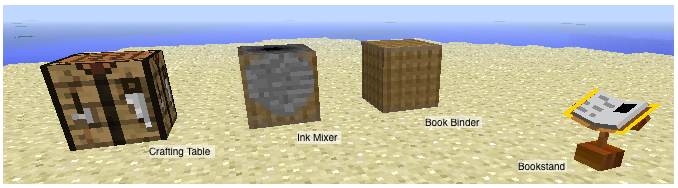Linking Book
Before even thinking about going into a mystcraft dimension you'd better make a linking book to get back. To make a linking book you need to start by making a Linking Panel. That need ink so lets vial it first:

Now we can make the Linking Panel in an Ink Mixer:
(place the ink in the top slot)
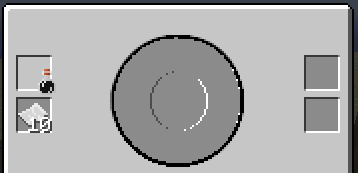
| → |
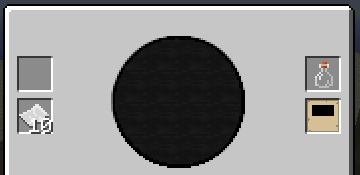
|
The funny page with ink on the right is now the Linking Panel. Wrap it up in leather and it becomes an Unlinked Link Book.
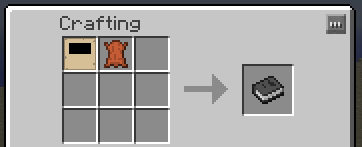
Right-click with the Unlinked Link Book in hand where you want to teleport back to. It isn't functional before it's green !!
Descriptive Book
Making a Descriptive Book is quite like making a Linking Book except that it must be bound in a Book Binder. Start by making a new Linking Panel as shown before.
Place the Linking Panel in the large slot on the Book Binder. Place a leather above that on the left:
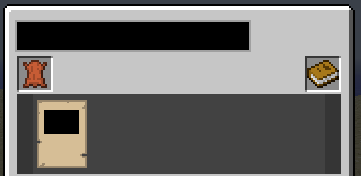
Or you can add extra pages into the book that affect the stability of the world (apparently one extra page is bad). To add pages just add normal paper.
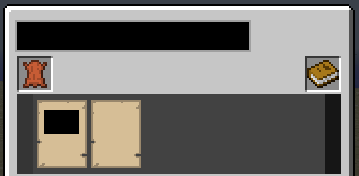
Using the books
Whenever using a book place it first on a Bookstand. Books placed on the ground don't like to come back ;)
To begin your journey place the Descriptive Book on a Bookstand, but never forget to take along with you your Linked green Linking Book and an extra Bookstand for it. Making a Linking Book in the other dimension doesn't work because you can no longer make it point to the original dimension while there.

To jump into the new dimension right-click the book on the Bookstand and click the black area on the right-side page.
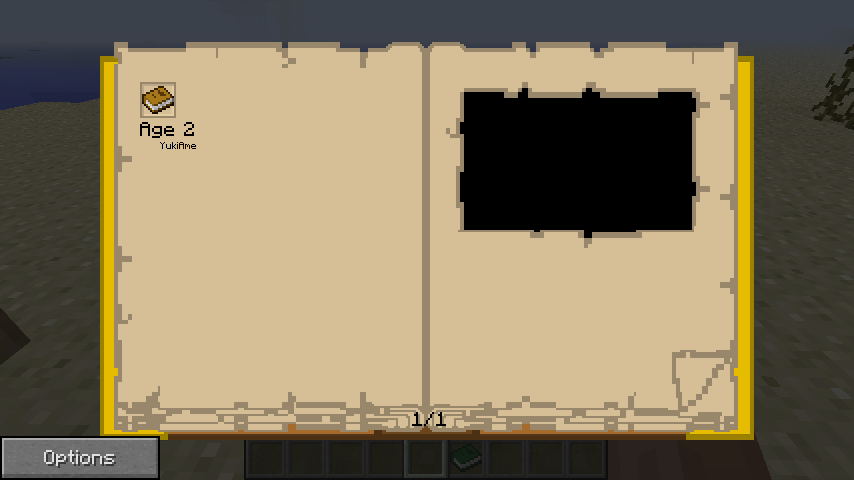
Getting back works similarly by using the Linking Book on its Bookstand. It will teleport you back to the place where you Linked it (when you right-clicked with it in hand).