Gazillion is a Gaze-to-Word mapping web browser for Wikipedia content and provides a search interface which allows the use of recorded eye-movement trajectories in implicit relevance feedback.
Gazillion is a Gaze-to-Word mapping web browser for Wikipedia content written in C#. It is built around .Net framework WebBrowser control, which provides Internet Explorer browser rendering engine. The browser software records the individual words the user looks at, for how many milliseconds and the amount of fixations the words have received. This information can be then sent to search server to provide implicit relevance feedback and used to improve search results.
Known problems:
- ETU-Driver crashes in case it finds an existing configuration file. Current workaround in the code is to remove ETU-Driver configuration. Workaround: Need to set eye-tracking options from Tracking > Options dialog each time when running the software.
- Keyboard shortcuts don't work when focus is on web browser component. Workaround: Click somewhere else first, or use the menus instead.
- Page loading is very slow due to slow wiki content parsing and formatting. Also the browser populates a data structure with word bounding box coordinates during page loading. All this needs to be done before the page is shown to the user.
Download links:
- C# source gazillion-1.0-source.zip
- Binary gazillion-1.0-bin.zip
In addition to your device specific eye-tracking drivers, the binary requires Microsoft .Net Framework version 2.0 or later and Eye-Tracking Universal Driver (ETU-Driver). ETU-Driver is a device-independent eye-tracking driver which offers a common interface to original device APIs. ETU-Driver also also provides drivers to simulate eye movements using mouse cursor and to use a random eye-movements generator. Therefore it is possible to test the software without an access to an eye-tracking device. The software has been tested using Tobii 1750 eye-tracking device.
Usage
When starting the software ETU-Driver might compliment you on missing Media Player installation. You may ignore this warning.
First you should open File > Server settings dialog and enter location of your customised Mediawiki installation and search page:
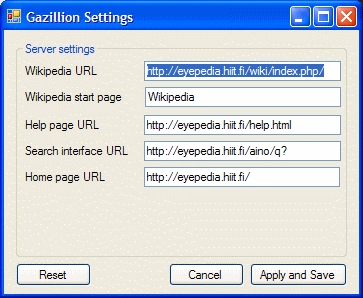
To select the type of eye-tracking device, open Tracking > Options dialog and choose the relevant driver. This needs to be done each time when the applicatoin starts. The default is to use mouse emulation. Some device drivers, such as Tobii, do not provide fixation detection events. In such case you will need to enable FixDet fixation detection filter.
Once you have set the eye-tracking options, open Tracking > Calibrate dialog to calibrate your device. Finally, click Tracking > Capture Movements or press Alt-Space to turn eye-movements history on. The Suggest button becomes enabled (turns bright) when the software has detected a fixation. Clicking the button will search for documents in Wikipedia based on your eye-movements trajectory. Your eye-movements history is cleaned on page load. You may also search for documents in Wikipedia by entering search terms on left hand side Search and pressing enter. Clicking on a result will jump to that page. Once the Refresh results button turns bright, you may use that to refresh the search results by sending your eye-movements trajectory to the server. Use the Broom button to forget your current search and eye-movements history.
The icons and bitmaps packaged with the software are provided by Tango Desktop Project and are license under Creative Commons Attribution Share-Alike license. All the rest is Copyright (c) 2007 Helsinki Institute for Information Technology and is licensed to you under the following free sofware terms:
Copyright (c) 2007 Helsinki Institute for Information Technology Permission is hereby granted, free of charge, to any person obtaining a copy of this software and associated documentation files (the "Software"), to deal in the Software without restriction, including without limitation the rights to use, copy, modify, merge, publish, distribute, sublicense, and/or sell copies of the Software, and to permit persons to whom the Software is furnished to do so, subject to the following conditions: The above copyright notice and this permission notice shall be included in all copies or substantial portions of the Software. THE SOFTWARE IS PROVIDED "AS IS", WITHOUT WARRANTY OF ANY KIND, EXPRESS OR IMPLIED, INCLUDING BUT NOT LIMITED TO THE WARRANTIES OF MERCHANTABILITY, FITNESS FOR A PARTICULAR PURPOSE AND NONINFRINGEMENT. IN NO EVENT SHALL THE AUTHORS OR COPYRIGHT HOLDERS BE LIABLE FOR ANY CLAIM, DAMAGES OR OTHER LIABILITY, WHETHER IN AN ACTION OF CONTRACT, TORT OR OTHERWISE, ARISING FROM, OUT OF OR IN CONNECTION WITH THE SOFTWARE OR THE USE OR OTHER DEALINGS IN THE SOFTWARE.