Digital Media Tecnology, autumn 2007
Exercise 1
- As discussed in lectures, it is possible to implement hypertext as a database.
Let the nodes of the hypertext be URL identifiable files. There are different types of
relations among the nodes and they may be used in navigation from one node to another.
Relations have type names but some of them may also have instance names. Bi-directional
relations may have different names for each direction.
Previous node and next node in a sequence should be considered as a special case of these
relations.
Outline the structure of the relational database for this application
and how to present the nodes and the navigation data as a web page.
Tables
connection(connectionId,From,To,connectionType,connectionName) contextualSequence(id,context,previous, next)
ConnectionId identifies a bi-directional relation and will be present in at most two rows of table connection. Both directions should have names. contextualSequence table makes it possible for a node to be included in many sequences.The implementation could resemble the page model
- Page http://www.cs.helsinki.fi/kokeet/ekokeets07.html
lists the separate exams in the department of computer science this autumn. Try to figure out what are the primary
information needs this list should serve. Is this a good solution?
Outline a better one. You may restrict your design on the list part of the page.
The most common information need is to find out when there is an exam for some course. A secondary need is to check out what other exams there are for the same date.
The date ordered list doesn't serve well the primary need. A list ordered by the name of course or a list where courses are grouped by level and then ordered by name would be better. The date in each list item should be a link to the content listing of an exam session.
- Some browsers, for example Mozilla 1.1, provide a LINK-toolbar to enable the use of the relations specified in the html link-tags for navigation.
Supplementary tools are available to provide this functionality in some other browsers (look: http://webcoder.info/reference/LinkBars.html or
http://www.euronet.nl/~tekelenb/WWW/LINK/).
One link type is 'glossary'. The toolbars typically provide access to the starting page of the glossary.
What do you think to be the best way of using a glossary. Does any browser provide such a way yet?
A good way to use a glossary or a dictionary would be to enable a direct search from it. One could, for example, select the word, after which pressing the right mouse key would open a menu that contains an option to search the glossary or dictionary using the selected word as the search key. This functionality is almost provided by Opera and Firefox browsers. The search services used in these browsers are not defined by the link elements as document specific services but externally as browser settings.
- Express the definition of the following table in XHTML.
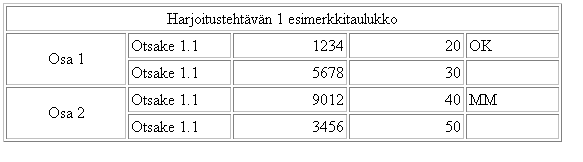
Validate your XHTML. - File Pkerros.gif shows the map of the ground floor of the Exactum building. Copy the image and implement a page that makes it possible to obtain detailed information about a room the user clicks. Two hot spots in the map are enough for this exercise.
Instructions
How to publish your web pages in CS environment:- Let _USER_ be your user account in CS linux
- Your server file /home/fs/_USER_/public_html/test.html is referred with URL http://www.cs.helsinki.fi/u/_USER_/test.html
- Read access on the file test.html must be granted to all users (setting: chmod go+r /home/fs/_USER_/public_html/test.html). All users must be able to walk thru the folder public_html (setting: chmod go+x /home/fs/_USER_/public_html) as well as your master folder