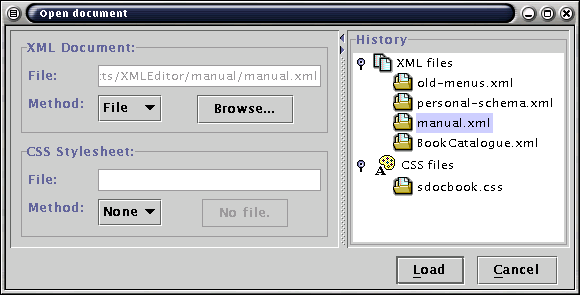Whenever the editor asks for a file to be opened, this dialog is shown. It has a history of recently used files, ordered by type. It can open files not only from the normal filesystem, but from HTTP and FTP as well.
This dialog is broken in two distinct parts:
The Open Dialog has several File Panes on its left side. For each File, you may specify the Opening method by clicking the Method combo box. Currently supported methods are :
-
HTTP : For files located on a web server. Suports HTTP proxy & authentification
-
FTP : For files located on FTP servers. Suports HTTP proxy & authentification
-
Catalog : Choose your file using their Public ID from the local catalog. (only for DTDs)
-
None : Don't load any file. (for optional files such as CSS)
After having choosed the file's loading method, press the Browse button to specify its location.
Each selected file has an entry in the XML Editor's history. To recall an history item, just click once on it. Double-clicking on an item will select the associated file and attempt to close the dialog. You can remove an item from the history by invoking its context-sensitive menu and select the Delete Item option.