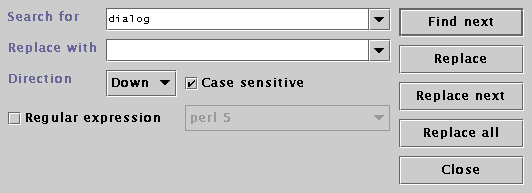This dialog allows you to find and replace text fragments in your document. Your match criteria can be a plain string, as well as an advanced regular expression.
Tip
The Search for and Replace with boxes store your previous search strings.
Type in the string you are looking for. If you want to use regular expression, type your regular expression, according to the regexp type you selected. XMLEditorXML