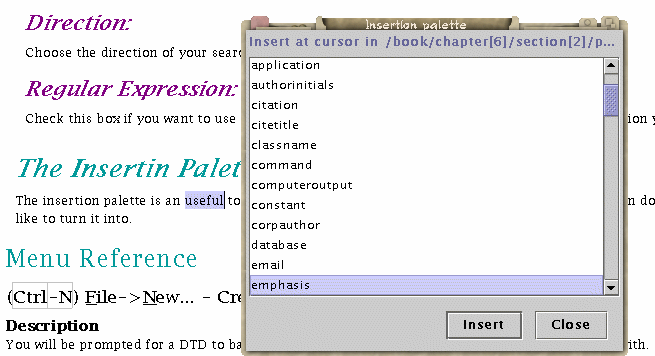The insertion palette is an useful tool for inserting markup inside text. Just select some text, then double click on the element you would like to turn it into. As this is afloating palette, you can leave it opened and the list of insertable inline elements will match the current element's list.
Tip
You can type the first letters of the element you want to insert, and transform some text into an element by selecting text first, then double clicking the new element's name.