Calibration
Holds the calibration projects which need to be recalibrated once a day (in the morning) to check that everything is ok.
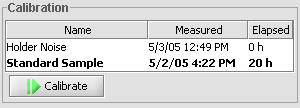
Choosing calibration project
Click desired calibration project from file list; clicked project is opened.
Measuring selected calibration project
Insert standard sample to sample holder, if required for selected calibration. Click Calibrate; wait for results. The project being measured is shown with a purple background, and just-measured with a green one.
Calibration project list headers
Name-columnd shows the calibration project file name (without .ika extension).
Measured-column indicates date of last calibration for that project.
Elapsed tells time in hours since last calibration. If that time is more than 18 hours, project is shown with bold text to remind about need to recalibrate.
Sorting the calibration project list
Calibration project list can be sorted with any of the column headers (Name, Measured or Elapsed) by clicking that header.
Adding new calibration projects
Select from the File menu New... and navigate to the calibration folder inside the program's installation folder (usually C:\Program Files\Ikayaki\calibration). Choose from the Type of Project list Calibration. Enter a name for the new calibration project and click Save. The new project will show up in the calibration list.
If the calibration project will be used as the Sample Holder Calibration, that will be set from the Options.
Exporting calibration project(s)
As in Project Explorer.